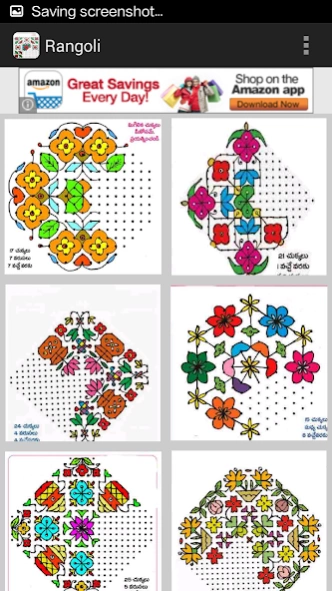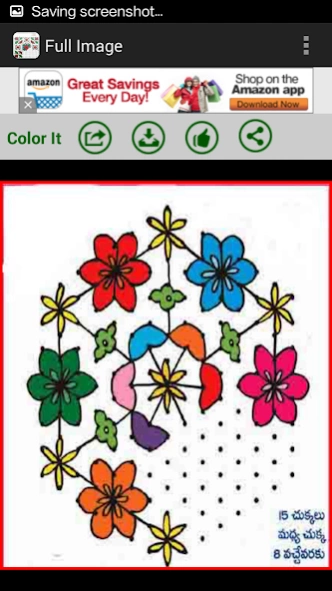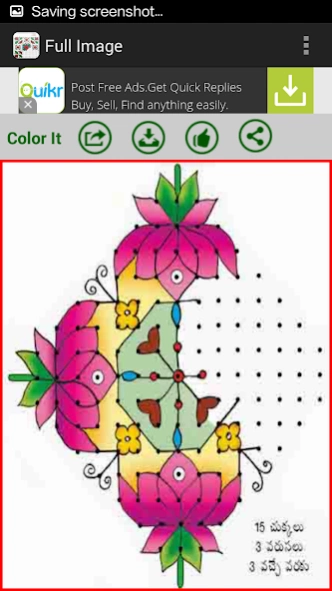Rangoli/Muggulu 1.3
Free Version
Publisher Description
Rangoli/Muggulu - Best Rangoli Designs
Rangoli , also known as kolam or muggu is a folk art from India. Typically consisting of bright colors, rangoli is a decorative design made in living rooms and courtyard floors during Hindu festivals . They are meant to be sacred welcoming areas for the Hindu deities.
The purpose of rangoli is decoration, and it is thought to bring good luck. Design depictions may also vary as they reflect traditions, folklore and practices that are unique to each area. It is traditionally done by women. Generally, this practice is showcased during occasions such as festivals, auspicious observances, marriage celebrations and other similar milestones and gatherings.
Features
* Rich Collection of Traditional Rangoli
* Dot wise Designs
* Good for your phone and your battery
So, be ready for getting blessed from God & enjoy the application
About Rangoli/Muggulu
Rangoli/Muggulu is a free app for Android published in the Food & Drink list of apps, part of Home & Hobby.
The company that develops Rangoli/Muggulu is raansh developers. The latest version released by its developer is 1.3. This app was rated by 3 users of our site and has an average rating of 2.7.
To install Rangoli/Muggulu on your Android device, just click the green Continue To App button above to start the installation process. The app is listed on our website since 2017-12-29 and was downloaded 63 times. We have already checked if the download link is safe, however for your own protection we recommend that you scan the downloaded app with your antivirus. Your antivirus may detect the Rangoli/Muggulu as malware as malware if the download link to com.rr.pongalmuggulu is broken.
How to install Rangoli/Muggulu on your Android device:
- Click on the Continue To App button on our website. This will redirect you to Google Play.
- Once the Rangoli/Muggulu is shown in the Google Play listing of your Android device, you can start its download and installation. Tap on the Install button located below the search bar and to the right of the app icon.
- A pop-up window with the permissions required by Rangoli/Muggulu will be shown. Click on Accept to continue the process.
- Rangoli/Muggulu will be downloaded onto your device, displaying a progress. Once the download completes, the installation will start and you'll get a notification after the installation is finished.